
About the 3D Viewer

Hello, and thank you for playing NieR Re[in]carnation.
This is a message from the management team.
The new feature, 3D Viewer, is now available as of Aug. 17 18:00 PST.
Details of the new feature 3D Viewer can be found below.
New Feature: 3D Viewer
Take a close look at characters, weapons, and companions.
Open the Loadout screen from the Mama Menu, place characters, weapons, and companions you'd like to view in your team, and tap the 3D button to open the Select Field screen.
* The 3D viewer will be unlocked after you complete Quest 10 of Main Quest Ch. 2: Grains of Sand.

Select the field of your choice on the Select Field screen to start up the 3D Viewer.
Some fields start out unlocked, and more will be added as you complete each chapter in the Main Quests.
* Additional selectable fields may be added in the future.

In the 3D Viewer, characters' standing positions can be adjusted and rotated by tapping the Create button.
Filters and Animations can also be set freely.
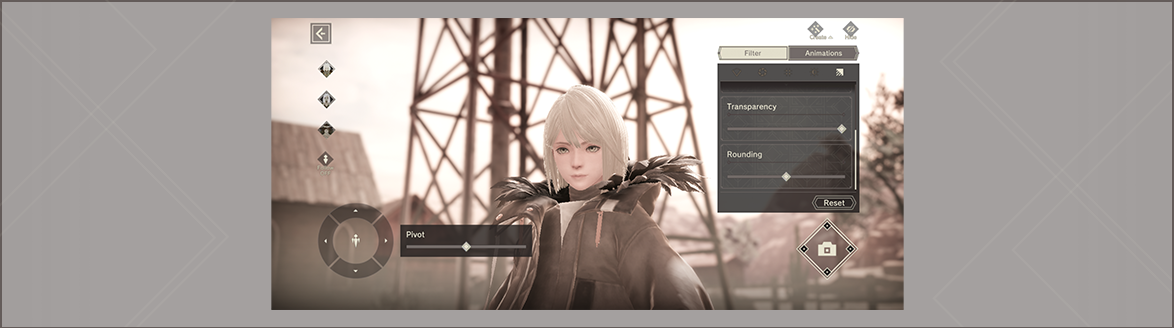
By tapping the Camera icon in the lower right corner, you can take a picture at any time you like.

Notes
- This content is subject to change without notice.
Thank you very much for your ongoing support for NieR Re[in]carnation.